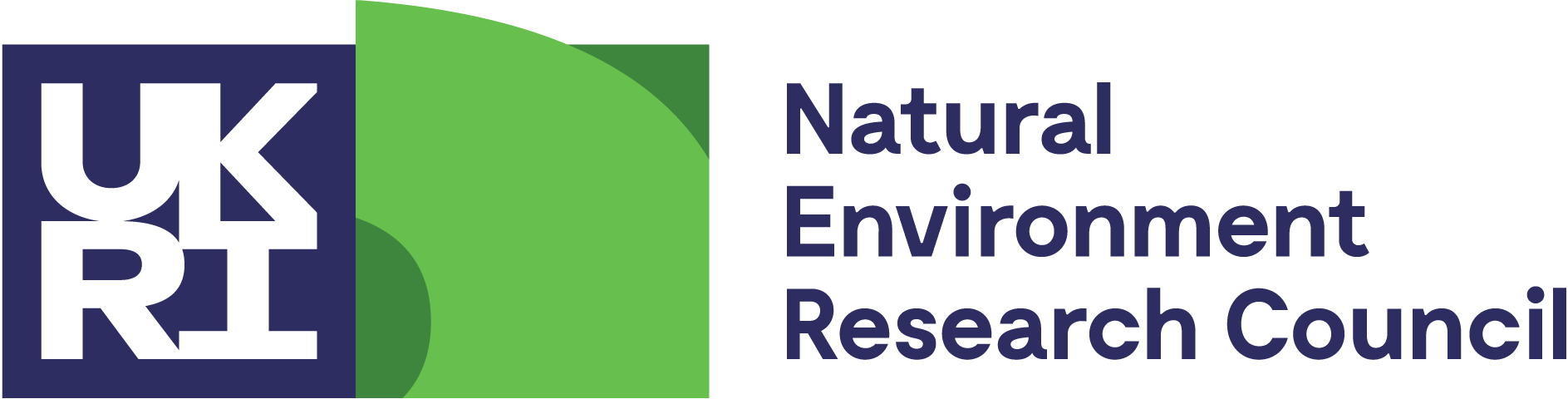Data
- Obtaining
- Supplying
- High-Frequency
- Bottom Pressure Records
- Other Long Records
- GLOSS/ODINAFRICA Calibration Data
Donate
Donate to PSMSL
Mean Sea Level Data
Further Information
- Notes on data & formats
- Help file
- Referencing PSMSL
- RLR definition
- Linking to the ellipsoid
- Stations with ellipsoidal links
Other Links
Individual Station Data and Plot Notes
Each individual station page contains links to the RLR and Metric data along with documentation. In addition, time series plots are provided for each RLR monthly and annual record. (Note that, in common with most other climate variables, by 'monthly' we mean CALENDAR monthly means.) In general, accessing all of the information for a single station is easiest through:
https://psmsl.org/data/obtaining/stations/#Station ID#.phpwhere #Station ID# is replaced by the appropriate number. One can also access all of the information by going directly to the directories listed below.
Metric and RLR Data Files
All of the data files have semi-colon delimited values. Thus, importing the files into various applications, such as spreadsheets, should be simple. Three files exist for RLR sites (only one for metric-only sites) in different subdirectories, so for example, to access the files for Newlyn (ID 202), follow these links:
| Data set | Link |
|---|---|
| RLR monthly data | https://psmsl.org/data/obtaining/rlr.monthly.data/202.rlrdata |
| RLR annual data | https://psmsl.org/data/obtaining/rlr.annual.data/202.rlrdata |
| Metric monthly data (generally should not be used) |
https://psmsl.org/data/obtaining/met.monthly.data/202.metdata |
The monthly files list the date (year-month in decimal form), mean sea level value for the month, number of missing days of data in the month, and 'flag for attention'. The Fortran fixed format for reading this data is 1x,f10.4,1x,i6,1x,i2,1x,i3. The year-month decimal form is given by year + (month-0.5)/12.0 thereby centering the monthly mean essentially in the middle of the calendar month in question. The monthly mean values are in mm.
If there are no data for a month between the first and last date values, then the mean sea level value for that month will be set to -99999. Thus, the entire time span will be padded. If the data for the month has been interpolated, the number of missing days will be set to 99. The 'flag for attention' is covered below.
The annual files (RLR only as Metric annual means have no application) list year, mean sea level value for the year (mm), missing days flag for the year, and 'flag for attention'. The Fortran fixed format for reading this data is 1x,i4,1x,i6,1x,a1,1x,i3. The missing days flag is either "N" or "Y". "Y" indicates that either one monthly value is missing from the average or that the total number of missing days in the year was at least 30. If over two monthly values are missing, no annual mean is calculated. If there is a missing year in the data, the gap is padded with a mean sea level value of -99999.
For both the monthly and annual data, the 'flag for attention' is "001", indicating that the data should be treated with caution and that the associated documentation file should be read. A second flag, "010", indicates a mean tidal level (MTL) value in a mean sea level (MSL) time series. (Note that these values may have been adjusted to a MSL estimate in the RLR time series. See the psmsl.hel file.) These flags are based upon the octal representation used for UNIX permission flags. For example, a value of "011" indicates both that the 'flag for attention' and the MTL flags are set. This system allows us to introduce a total of nine flags: 001, 002, 004, 010, 020, 040, 100, 200, and 400.
RLR Plots Directories
For RLR sites, there are subdirectories for monthly and annual plots. So for Newlyn (ID 202), the links are as follows:
| Plot type | Link |
|---|---|
| Standard monthly RLR plot | https://psmsl.org/data/obtaining/rlr.monthly.plots/202.png |
| Large monthly RLR plot | https://psmsl.org/data/obtaining/rlr.monthly.plots/202_high.png |
| Standard annual RLR plot | https://psmsl.org/data/obtaining/rlr.annual.plots/202.png |
| Large annual RLR plot | https://psmsl.org/data/obtaining/rlr.annual.plots/202_high.png |
Documentation Files
A text file containing the documentation for each site can be found - so for Newlyn (ID 202) the link is https://psmsl.org/data/obtaining/docu.psmsl/202.txt. Relevant notes regarding the data authority, including the address, are recorded in (e.g.) https://psmsl.org/data/obtaining/docu.psmsl/202_auth.txt